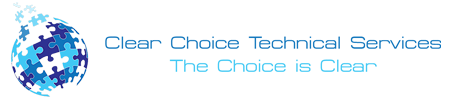Introduction
As the world has evolved and modernized, so too have the ways in terms of work. Technology has changed the way we work, and it seems like every day there’s a new and exciting way to be more productive. But the past decade, and especially the past few years, have seen a shift in the way work is done. The days of physically working in an office have slowly become a thing of the past. Indeed, the benefits of remote work are clear: employees can work from anywhere, they don’t need expensive office setups, and they save time commuting. In addition, companies that embrace remote work usually have better employee communication and teamwork because workers feel more connected than when they are in an office
Remote Work as The New Norm
The rise of the remote workforce has been one of the most pronounced changes in the workplace in the last decade. It has brought new opportunities, such as job flexibility, the ability to work from home, and the opportunity to work around other commitments. At the same time, the rise of remote work has also brought new challenges, such as the need to manage necessary documents.
Document Management System and its Benefits
Managing the flow of information is critical to the success of any organization. Documents need to be created, stored, and assessed to ensure that business goals are met and risks are minimized. The most effective way to manage the flow of information is to use a document management system (DMS).
A DMS is a software application that manages the flow of documents throughout an organization, enabling users to access, store, and share documents — both internal and external — in a secure, efficient, and easy-to-use manner. A DMS can actually be a valuable tool for businesses of all sizes. For businesses, it can help to improve efficiency and streamline communication. Here’s a few of its advantages:
Everything is digital and cost-efficient
When it comes to managing paperwork, digital files offer many advantages, such as being able to access and work with files from anywhere at any time. Another benefit of using a document management system is that it helps keep paper waste under control. Instead of producing, storing and transporting physical documents, you can store your paperwork digitally. This saves you time, money and reduces environmental impact.
Improved Sharing Options
Document management systems (DMS) have become one of the most essential tools for sharing and storing all types of files. The strength of a DMS is that it is able to adapt to the needs and requirements of each user individually. This is a significant advantage when it comes to the sharing of large amounts of data.
Better Streamlining
Available document management systems can help streamline your workflow. If your business is large enough, your library may have more than one of these systems, in which case, you must be vigilant in choosing which one you should use. If you are unsure, develop a list of your top choices and then compare them based on a variety of factors, such as cost, software functionality, support options, and ease of use.
Conclusion
If you are in Tucson and you are looking for a Copier in Tucson for your business, you may contact Clear Choice Technical Services in Tucson. You can ask about Copier Leasing Services in Tucson, Copier rental services in Tucson, and Copier Repair in Tucson.
Documents have become an important part of the remote work arrangement. Managing documents effectively can save time and improve the working environment. A document management system (DMS) helps to organize, store and retrieve files from various locations across a network or intranet. Hence, DMS is basically very useful for tracking changes to files so that you always have a current version of any document that is being worked on or used by your team members.